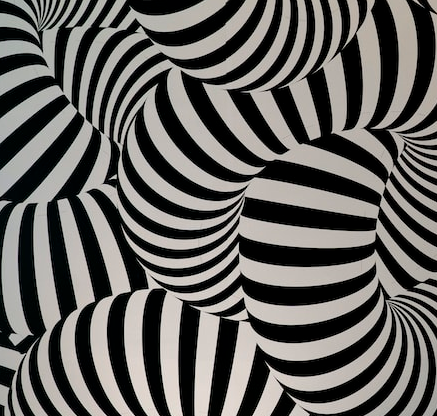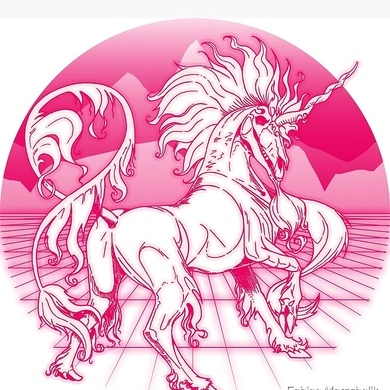PC
- Nobara Linux
- Fractal Torrent
- Asus Proart B550
- AMD Ryzen 5800X3D
- Noctua NH-D15
- GSkill 2x16GB DDR4-3600
- Powercolor Hellhound 7900XTX
- Sabrent Rocket 4.0 1TB
- Crucial P3 Plus 4TB
- Asus WiFi 6E card
- Be Quiet Dark Power 13
Husky height adjustable workbench
- DT770 Pros
- AT2040 Mic
- Yamaha MG06X Mixer
- Focusrite Scarlett 8i6 3rd gen
- Drop BMR1 speakers
- P.I. Engineering L-Trac
- ESP32-S3-Box3
- Sony Dualsense
- BenQ lightbar
Glorious GMMK Pro
- GMK WoB
- holy pandas + tealios v2
Monitors
- Gigabyte M27Q-X
- LG Dualup
Camera
- Sony a5100
- Sigma 16mm f/1.4
- no-name LED panel
- Amaran 100d
That square monitor is fucking sick
I literally just got it today. I have been wanting it for so long. I got it for $430 at newegg without the fancy base that it normally comes with. It’s totally worth it at that price.
What is it though? I don’t know enough of the things in your parts list to single it out.
There’s literally only two monitors listed under the monitor section.
I went back to check because I didn’t recall seeing sections, but it just formatted it weirdly on my phone and the headers are displayed as part of the previous bullet.
Edit: screenie. I also have found any kind of nice formatting doesn’t work when making my own posts.
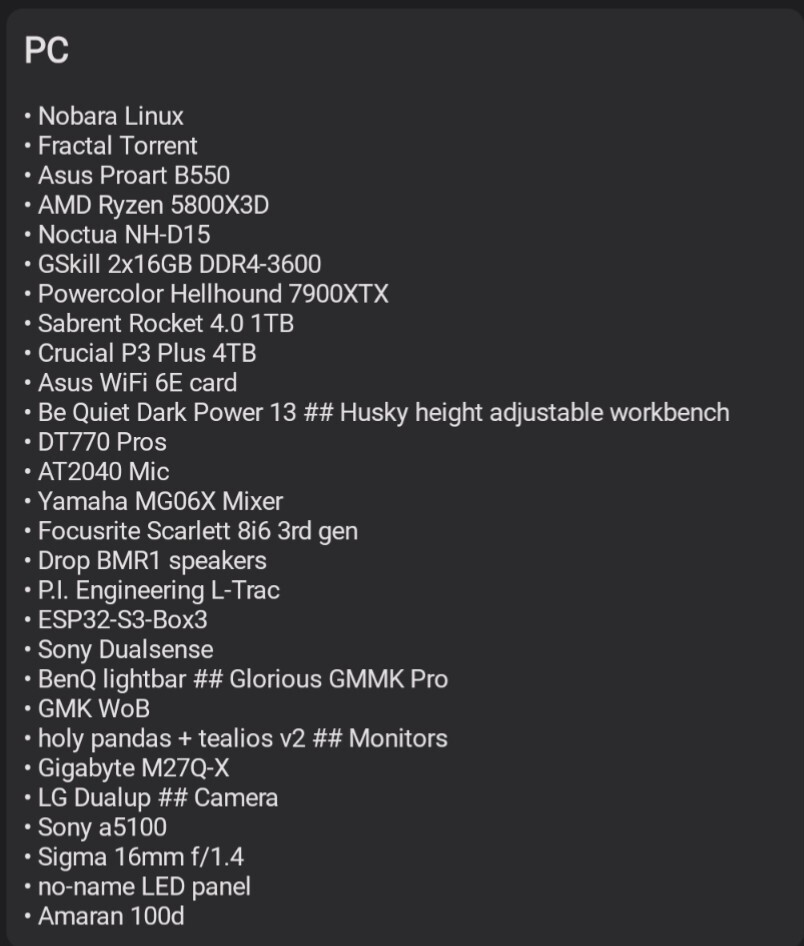
Seems to be a weird implementation of markdown. Lemme fix it.
That worked. Also after seeing the photo again, thank you for putting the tower on a plank instead of carpet.
Glad it worked! I had to add an extra line break.
Oh for sure. Especially on a case like the torrent where the bottom intake is used for GPU cooling instead of just cooling a PSU, it’s extra important to keep it clear underneath.
It’s the LG DualUp
£600 in the UK. Looks fantastic though.
that plank under your case is such a Russians used a pencil moment for me. I 3d printed taller feet for my case 😂
Awesome setup, especially that square monitor!!!
Also, what’s up with all that tape?
Having a collection of every kind of tape is so useful. Having it at the ready, even more. I’ve had countless home projects made so much faster and easier with that wall of tape.
What’s the red and black knobby thing in the middle and the black and blue knobby thing to the left? What do the knobs adjust?
The thing in the middle is the Focusrite audio interface and the thing on the left is an analog audio mixer. The knobs on both let you adjust audio levels for different devices.
can I ask how well the Focusrite works on Linux? beautiful setup by the way.
I have one, it simply just works but I haven’t tinkered around much.
Apologies for the unsolicited quiz, but you may have some answers to questions I’ve been wondering about recently:
Have you used it much for audio production? (perhaps with bitwig?) are there any noticeable issues with the latency or buffering? What sampling rate do you use it at? Do you have access to the optical I/O and everything? I’m assuming you don’t get the focusrite control software (and therefore the remote control features)?
Full support has been patched into the kernel for a couple years now, and Focusrite seems to be pretty friendly to Linux compared to other manufacturers.
No noticeable lag or buffering that I’ve found. I’ve played around with a few DAWs, but I don’t need them for my workflow, so I haven’t spent a ton of time with them, and I’m no audio engineer.
The Focusrite control software doesn’t work, but you can get remote control capabilities lots of other ways on Linux such as with remote Pulse Audio or Pipewire control, or simply using SSH.
Ah yeah of course, the fact I could use pipewire for the remote aspect completely slipped my mind.
That’s pretty great news then—next time I get a free weekend, I’ll be giving it a go.
Basic stuff works but I haven’t tried anything more than plugging in headphones and a mic
You gotta respect any motherfucker that has their tape organized. That’s beast mode.
haha thanks
What do you do on that right monitor?
BG3, Nobara, a Focusrite 2i2, and Flutter? My maaaaaaan.
Nice! Thanks for sharing.
Now that is a very approved Battlestation 👌
What is that mouse ?
it’s a trackball I recon
It’s a P.I. Engineering L-Trac
Dualup gang represent!
DualUp!!
Is the right monitor showing both the tube thingy and it’s code?
The code shown is a Rust implementation of Tetris that I worked on.
How do you like that mouse? Have the mx ergo snd im thinking of getting one similar to yours (trackball in the center) in the future
So what I have is just a trackball, no mouse. I’m a big fan of this one in particular, but there’s a lot of shapes and sizes of trackballs and of hands, so I’d recommend you do some homework to find one that might best suit you.
I thought they were still considered a trackball mouse? Whats that one called? Im looking for one that is comfortable with my big hands and charges with usb C
I would consider a mouse to have a sensor on the bottom, and be a device that you move around your desk. There are lots of mice that also have trackballs on them. This is just a block that you plant down that has a trackball on the top.
P.I. Engineering L-Trac
Oh then yeah i guess mine isnt a mouse.
Is it easy to take the tracball out to clean it and the insides of where its in? A couple months of using mine I have to take out the ball and clean it but i can literally just push it out with a pencil so its really convenient